How do I remove multiple domains from my Prerender account?
Be sure to disconnect integrations first, then use the Domain Manager to safely delete domains and associated cached pages.
Overview
Removing multiple domains from your Prerender account is a straightforward task, but it’s important to do it correctly to avoid lingering redirects or cached content. Removing a domain also deletes its associated cached pages, so careful sequencing is essential.
Failure to completely remove configurations can result in bots still being redirected through Prerender, or stale content skewing SEO results and diagnostics.
Possible Causes / Scenarios
- Domains were removed in the dashboard, but server-side integration/proxy code was left in place.
- Cached pages weren’t cleared before or during domain removal.
- Verification tools still detect Prerender handling requests for removed domains.
Solution Steps / Troubleshooting Guide
- Remove integration code for each domain: Before removing a domain, make sure the Prerender integration is no longer active on your site or server.
- Check your middleware, web server, or CDN config for any routes pointing to
service.prerender.io. - Need help tracing the integration? Use our Integrations guide.
- Check your middleware, web server, or CDN config for any routes pointing to
- Delete the domains via Domain Manager: Log in to your Prerender dashboard and go to Domain Manager.
- Select the domain(s) you want to remove.
- Click the trash can icon in the Actions column.
- Confirm the deletion in the popup modal.
Note: Cached pages tied to removed domains will also be deleted.
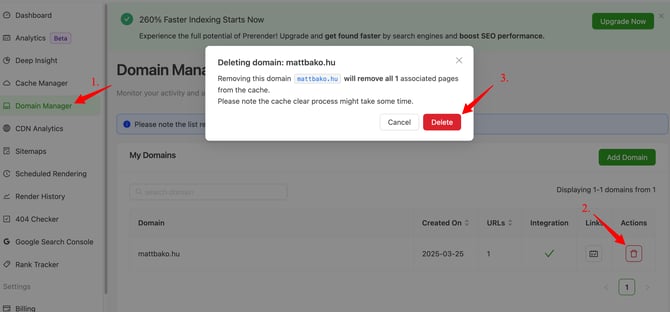
- Confirm that Prerender is no longer serving the domain: Use this verification method to check whether Prerender has stopped handling bot traffic.
- If the
x-prerender-request-idheader is absent in response headers, the domain is no longer using Prerender.
- If the
Additional Tips / Best Practices
- Always remove the integration first to prevent bots from requesting through a stale redirect.
- If managing test/staging environments, repeat the process for each environment where Prerender is active.
- Clear the cache before deleting a domain to speed up removal confirmation on your end.
When to Contact Support
If you’ve removed all domains but Prerender still appears to be serving responses:
- Send your domain name(s) to support@prerender.io
- Include headers showing continued presence of
x-prerender-request-id - Let us know if you've already removed domains and integrations in your control panel
