Magento2 integration guide
This tutorial shows how to integrate Prerender with your Magento2 webshop to improve SEO and make it easier for customers to find products. Prerender enables search engines to crawl and index fully loaded HTML pages, even for dynamic applications.
Video guide:
The required lists are available below the video in the text guide.
Prerender token
The location of the Prerender token has changed. You can find it under the Security and Access menu under Prerender Token.
Text guide:
1. Open your Magento2 admin dashboard
2. Click on STORES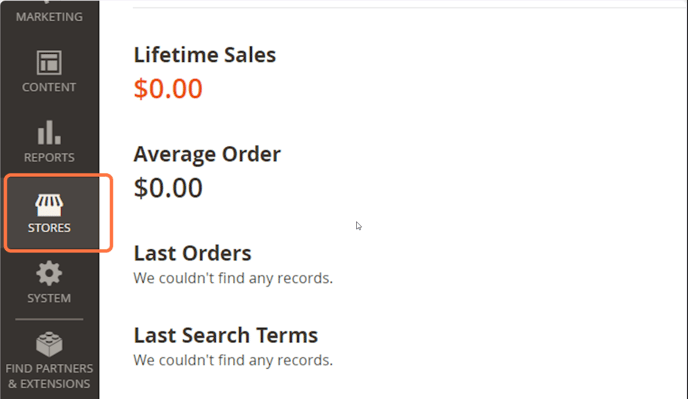
3. Click on Configuration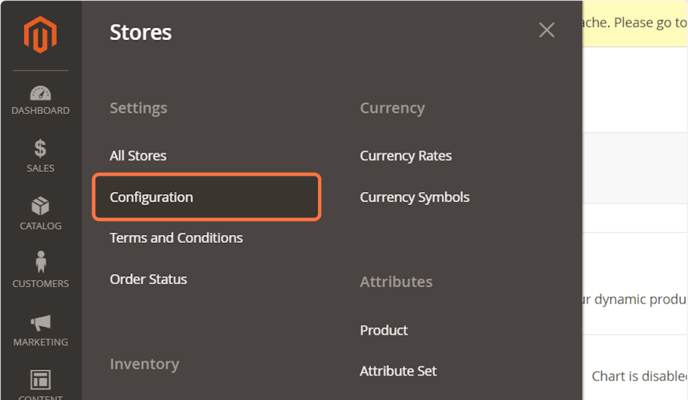
4. Click on Web
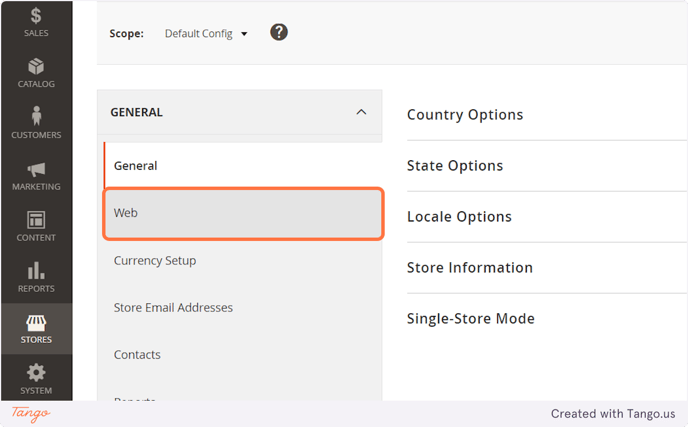
5. Access the UPWARD PWA Configuration settings
6. Make sure to check the Use system value box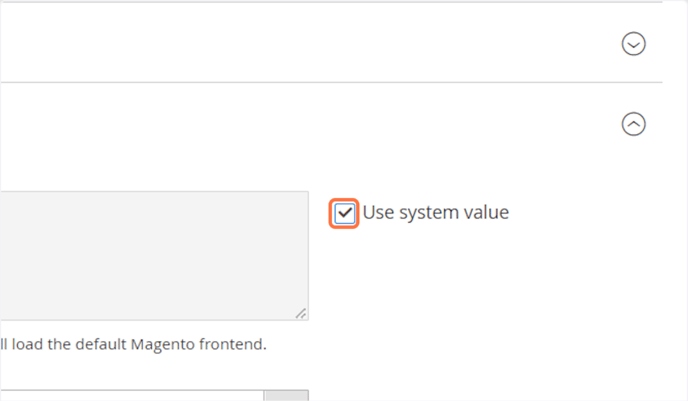
7. Select Yes from Enable Prerender For Search Bots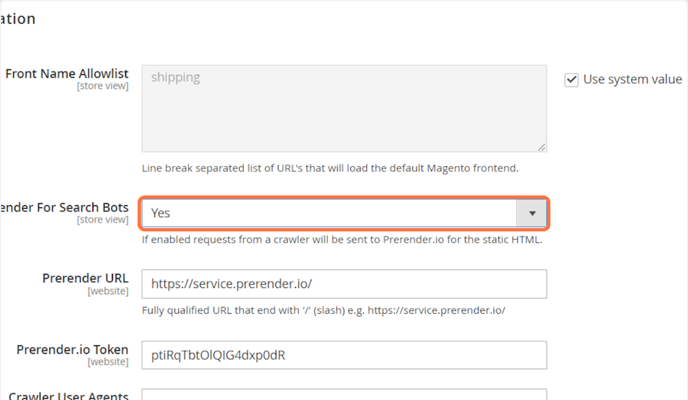
8. At Prerender URL add https://service.prerender.io/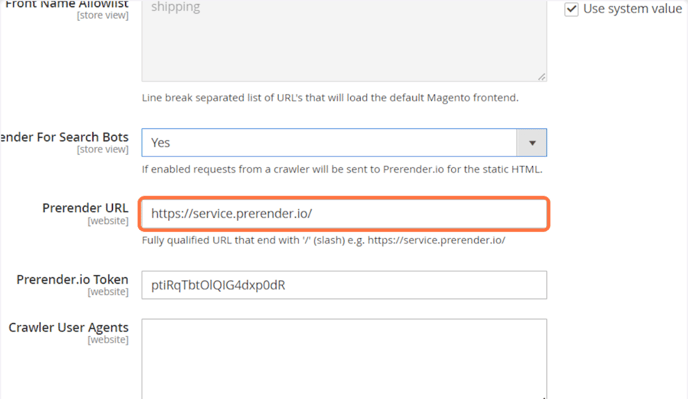
9. Add your Prerender.io Token from the Security and Access menu.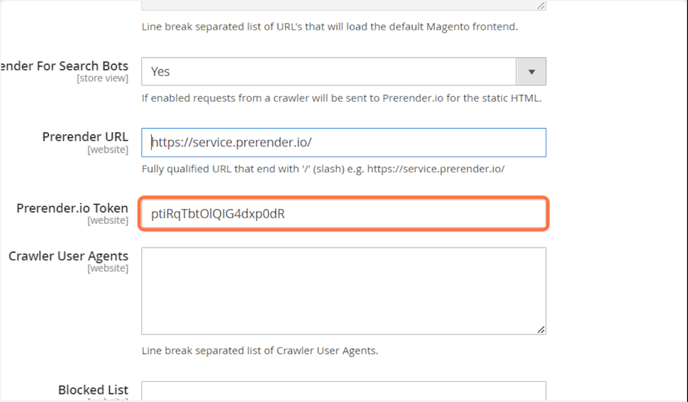
10. Copy and paste the following text into the designated area labeled "Crawler User Agents."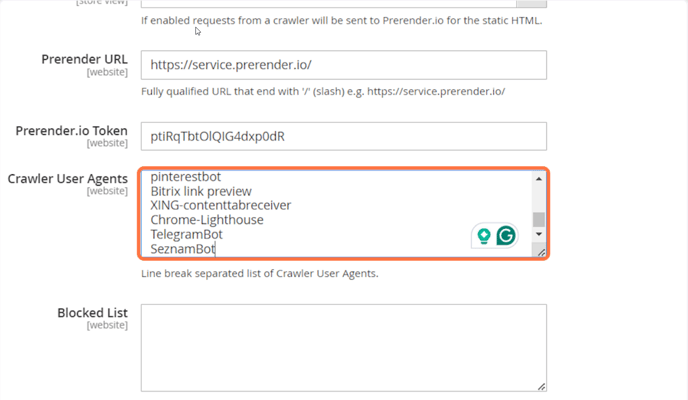
Google-InspectionTool
googlebot
Yahoo
bingbot
yandex
baiduspider
facebookexternalhit
twitterbot
rogerbot
linkedinbot
embedly
quora link preview
showyoubot
outbrain
Pinterest/0.2
developers.google.com/+/web/snippet
slackbot
vkShare
W3C_Validator
redditbot
Applebot
WhatsApp
flipboard
tumblr
bitlybot
SkypeUriPreview
nuzzel
Discordbot
Google Page Speed
Qwantify
pinterestbot
Bitrix link preview
XING-contenttabreceiver
Chrome-Lighthouse
TelegramBot
SeznamBot
Perplexity
OAI-SearchBot
ChatGPT
GPTBot
ClaudeBot
Amazonbot
11. Copy and paste the text into the designated "Blocked List"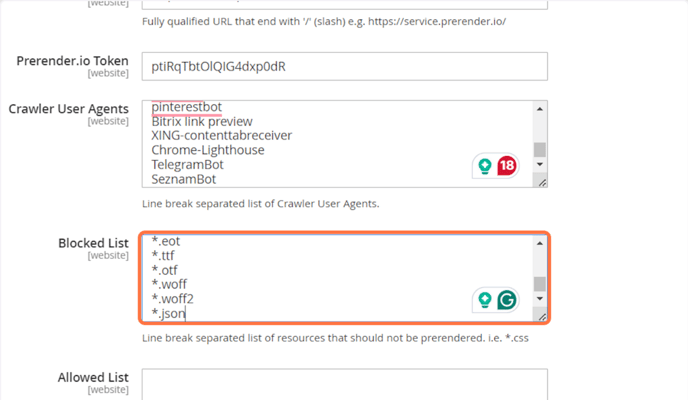
*.js
*.css
*.xml
*.less
*.png
*.jpg
*.jpeg
*.svg
*.gif
*.pdf
*.doc
*.txt
*.ico
*.rss
*.zip
*.mp3
*.rar
*.exe
*.wmv
*.doc
*.avi
*.ppt
*.mpg
*.mpeg
*.tif
*.wav
*.mov
*.psd
*.ai
*.xls
*.mp4
*.m4a
*.swf
*.dat
*.dmg
*.iso
*.flv
*.m4v
*.torrent
*.eot
*.ttf
*.otf
*.woff
*.woff2
*.json
